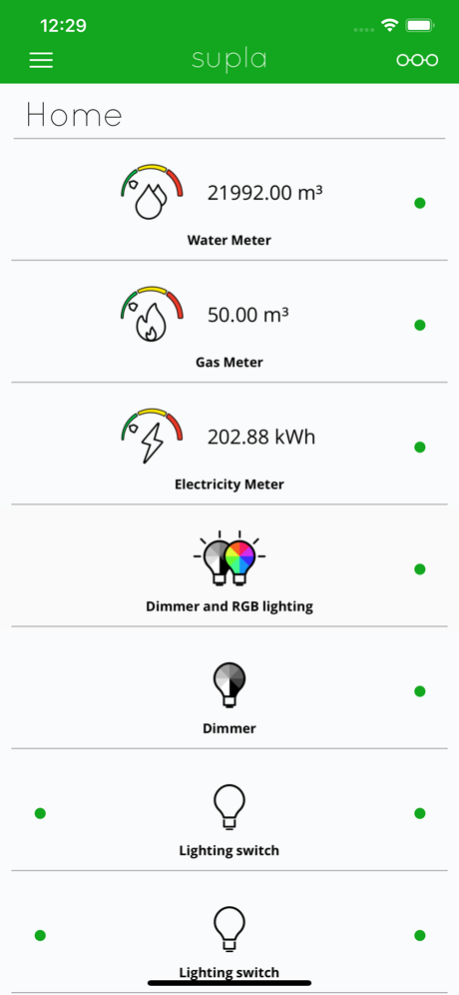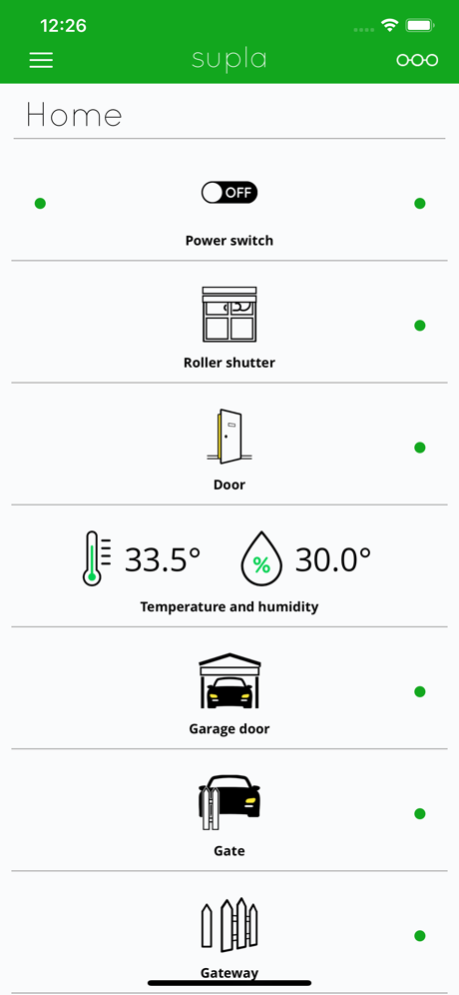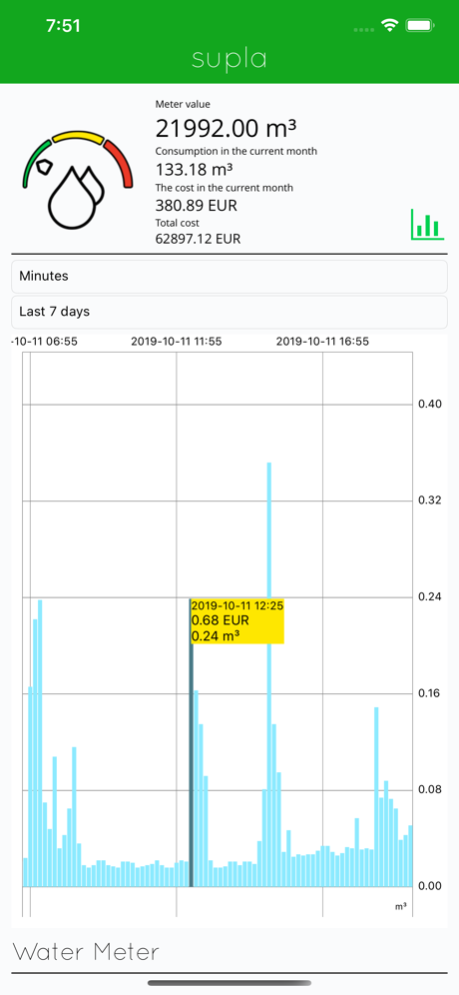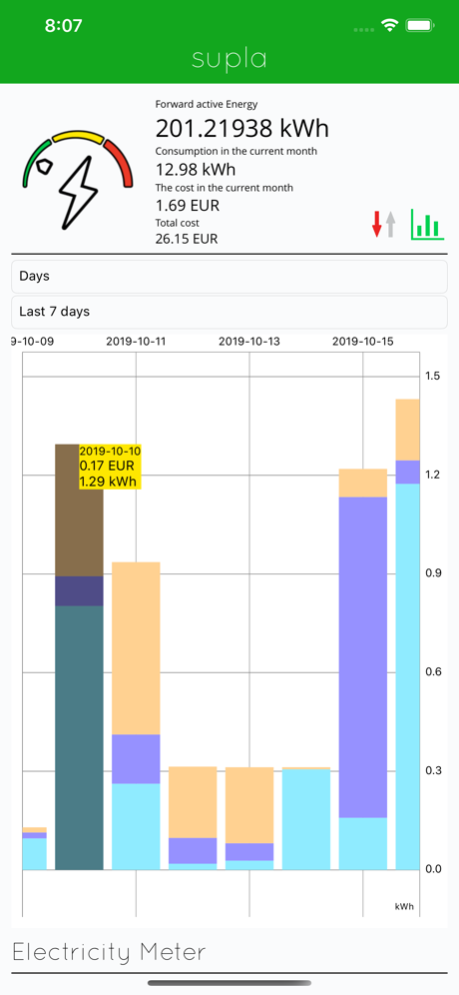SUPLA 24.04
Continue to app
Free Version
Publisher Description
SUPLA for iOS is part of a project developed based on an open software and open hardware. Control modules for Raspberry Pl and ESP8266/ESP32/Arduino platforms can be built to operate building automatics. The system allows to:
- Open and close the gate
- Open and close garage doors
- Open the door
- Open the gateway
- Open and close roller shutters
- Control RGB lighting
- Control light brightness level
- Turn the power on and off
- Turn the lighting on and off
- Monitor status of roller shutters, the gate, garage doors, the door and the gateway
- Monitor liquid sensor
- Monitor distance sensor
- Monitor depth sensor
- Present temperature and humidity from a connected sensors
- Monitoring of electricity, gas and water consumption
- Generating charts of temperature, humidity and consumption of electricity, gas and water
- Varilight dimmer control (V-Pro Smart)
- Control of Heatpol Home+ heaters
Supla is open, simple and free!
For details, please go to www.supla.org
Apr 8, 2024
Version 24.04
- Change IC precision to 3 decimal places.
- Redesign roller shutter channel detail screen.
- Redesign roof window channel detail screen.
- Fix displayed loader indicator when empty list of channels, groups or scenes.
- Partial support for dark mode
About SUPLA
SUPLA is a free app for iOS published in the Food & Drink list of apps, part of Home & Hobby.
The company that develops SUPLA is AC SOFTWARE. The latest version released by its developer is 24.04.
To install SUPLA on your iOS device, just click the green Continue To App button above to start the installation process. The app is listed on our website since 2024-04-08 and was downloaded 1 times. We have already checked if the download link is safe, however for your own protection we recommend that you scan the downloaded app with your antivirus. Your antivirus may detect the SUPLA as malware if the download link is broken.
How to install SUPLA on your iOS device:
- Click on the Continue To App button on our website. This will redirect you to the App Store.
- Once the SUPLA is shown in the iTunes listing of your iOS device, you can start its download and installation. Tap on the GET button to the right of the app to start downloading it.
- If you are not logged-in the iOS appstore app, you'll be prompted for your your Apple ID and/or password.
- After SUPLA is downloaded, you'll see an INSTALL button to the right. Tap on it to start the actual installation of the iOS app.
- Once installation is finished you can tap on the OPEN button to start it. Its icon will also be added to your device home screen.